Decorate the digital canvas of your physical space with 2D or 3D art, videos, NFTs, or text notes. Then invite others to experience your AR exhibition app-free.
In order to use McKenna, you'll first need to set up a domain, which is a digital representation of your space. Think of the domain as your digital canvas.
Download the McKenna app and create an account. Note that this account is unique to McKenna and is therefore not the same as your Auki console account. You'll need to verify your email address while creating an account; please check your spam if it's not showing up.
After signing in to your account, you'll be able to upload images, videos, or 3D assets directly from your mobile device, name them, and then view them on their respective pages.
McKenna currently supports NFTs on Ethereum and Base. First tap on the menu icon in the top left corner, and then you'll see a button called "Wallets" — this is where you can paste wallet addresses (no need to connect). After adding one or more wallets, you'll see "My NFTs" as an asset page, and McKenna will start loading them. Depending on how many NFTs you have in the wallet(s), this step may take some time.
To switch between different asset categories, tap on the dropdown button and select your desired asset type.
Then select the asset you wish to place in your domain, and tap "Place asset".
Scan a portal to calibrate into your domain. If the portal is in multiple domains, you'll see a list to choose from.
Assuming you're the first one to enter the domain with McKenna, you'll be asked to claim it. This gives you access to place and modify assets in the domain.
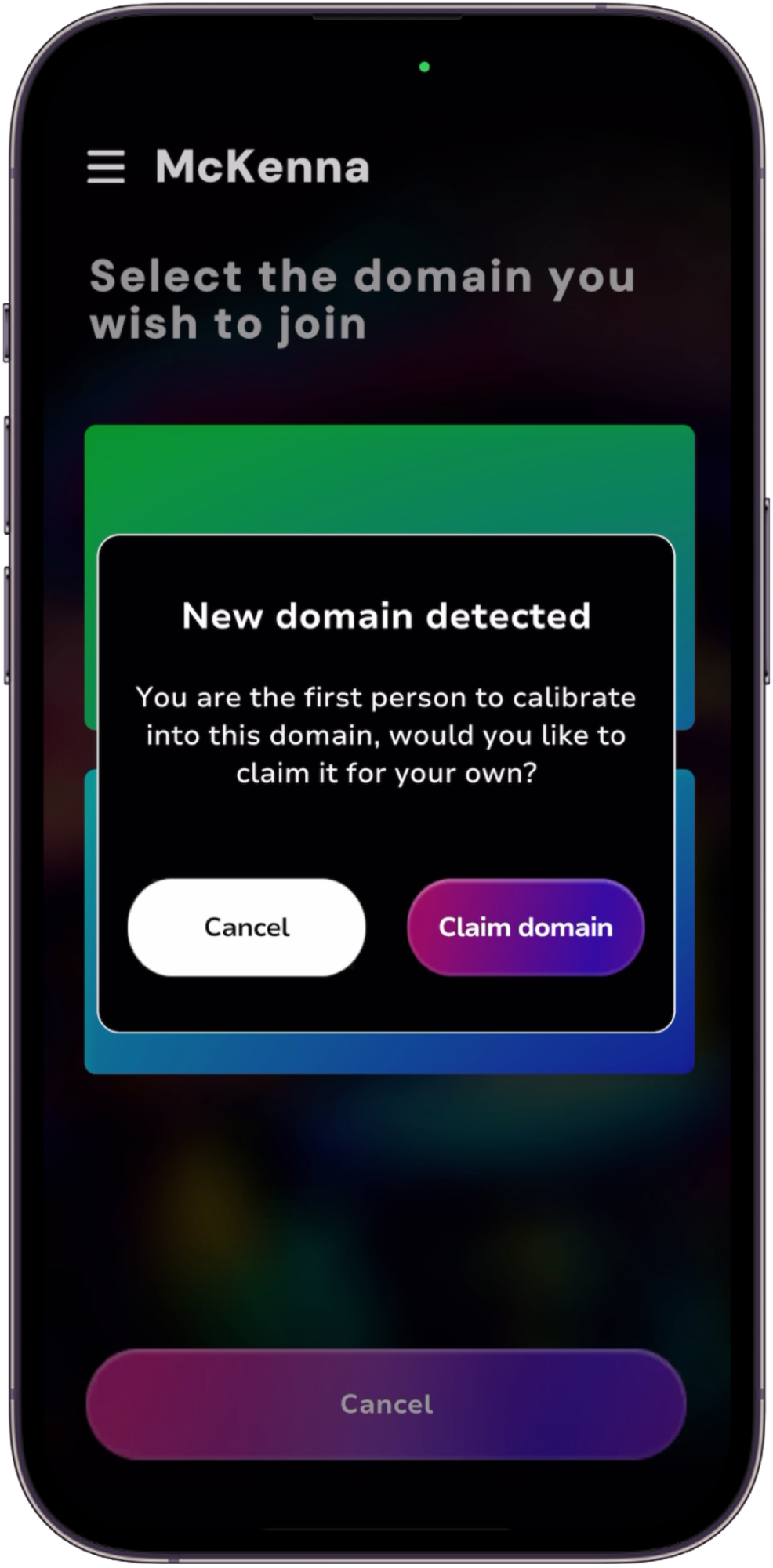
The asset will follow your phone as you move around, so pause when it's in the desired position and click "Save" to place it there.
Tips:
To minimize drift, calibrate into your domain by scanning the portal closest to where you wish to place your asset.
If you want your assets to stick to surfaces like walls or floors, tap on the menu icon in the top left corner and then go to "Settings" and turn on "Enable AR Plane".
Tap the asset on your screen and it should be highlighted in blue. Now click "Adjust" to bring up options to change the asset's scale, rotation, and animation.
App-free McKenna is an App Clip (iOS) or Instant App (Android) with its own URL, so we will need to direct users to this URL. Start by logging in to either DMT or the Auki console and finding your domain.
App-free McKenna is at the following URL:
https://d.webxr.run/gnAeGp3m9pywJ
In DMT, tap on "Settings" and paste the above link into the "Portal redirect URL" field and save your changes.
The portal redirect URL is also an editable field in the list of domains in the Auki console.
Now when visitors scan a portal in your domain, they should be directed to the McKenna App Clip / Instant App. After opening it, they'll need need to scan the portal again to calibrate into your domain.
What is the maximum file size I can upload?
The limit is 32MB per file.
How many assets can I place in a domain?
There is no correct answer to this question, but please take into account
What if there's a lot of drift?
Make sure the portals in your domain are set up correctly (view them in DMT's "Explore domain AR" mode), and recalibrate often by scanning portals. For best results, scan the nearest portal before placing assets nearby.
Domains: Digital maps of physical spaces, accessible by applications using the Auki SDK.
Portals: Physical markers serving as access points to a domain, detected by AR-enabled devices.
DMT: The Domain Management Tool (DMT) is an app that enables users to create and manage domains.